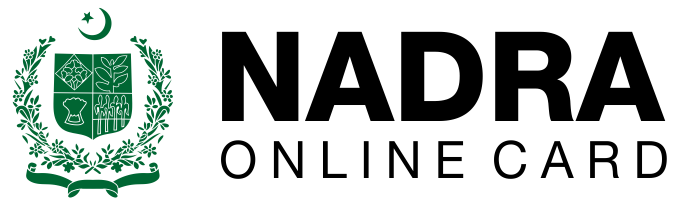Sheffield is home to a thriving Pakistani community that enriches the city’s diverse cultural fabric. With an estimated population of around 20,000 to 25,000 individuals, this community plays a vital role in the local economy and social life, highlighting the growing need for NADRA Card services in Sheffield. Many residents rely on essential documentation services such as passport renewals, national identity cards, and various NADRA services including document legalization. However, there are currently no NADRA (National Database and Registration Authority) offices in Sheffield, which can pose challenges for those seeking these vital services.
NADRA Offices in the UK:
There are five NADRA offices in the UK, including the Pakistan High Commission in London.
- London: Pakistan High Commission London
- Manchester: Pakistani Consulate in Manchester
- Bradford: Pakistani Consulate in Bradford
- Birmingham: Pakistani Consulate in Birmingham
- Glasgow: Pakistani Consulate in Glasgow
The nearest NADRA office to Sheffield is the Pakistani Consulate in Manchester, approximately 40 miles away.
NADRA Card in Sheffield:
We understand that traveling to these cities may not be convenient for everyone, especially with busy schedules and family responsibilities. Fortunately, NADRA offers an online platform where you can submit applications from anywhere. Whether you need to apply for a new National Identity Card for Overseas Pakistanis (NICOP), renew your NICOP, update your personal details, report a lost card, or access other services like the Pakistan Origin Card (POC), Pakistani Passport, Family Registration Certificate (FRC), Visa, Succession Certificate, or Power of Attorney, you can do so via the official NADRA Pakistan website: https://nadra.gov.pk/
How to Apply Online:
The process of applying for a NADRA card online involves several steps. Here’s a step-by-step guide:
Step 1: Visit the Official Website:
Go to https://nadra.gov.pk using any browser (such as Google).
Step 2: Navigate to Online Services:
On the homepage, look for the “Identity Services” section and click on it. This option is prominently displayed on the homepage.
Step 3: Select the Category:
Choose the service category you wish to apply for. Options include NICOP, POC, FRC, Succession Certificate, Cancellation Certificate, Power of Attorney, etc.
Step 4: Create an Account:
If you don’t already have an account, you’ll need to create one. Click on “Register” or “Create New Account,” and provide your email and relevant information. Verify your email by clicking the link sent to your inbox.
Step 5: Fingerprints Process:
Download the “Pak Identity” app on your Android or iOS device. Log in using the email and password from your account creation. Follow the instructions in the app to complete the fingerprint process using your mobile camera.
Step 6: Fill the Application Form:
After completing the fingerprint process, continue either on the mobile app or in a web browser. Complete the application form for the service you are applying for, including personal information (such as name, phone number, address), uploading supporting documents, and making the payment. If the fingerprint process fails (you have 10 attempts), you will need to manually print a verification form and complete the fingerprint process before submitting the application.
Step 7: Track Your Application:
Once you’ve submitted your application, track it on the website using the tracking number found on your verification form.
Step 8: Receive Notifications:
Wait for a notification from the NADRA Headquarters. If there are no issues, your application will be approved. If there is a problem (such as fingerprint verification issues), you’ll be asked to submit additional documents. Resolve these issues to proceed.
Step 9: Track Your Card:
If your application is approved and sent for printing, you’ll receive a DHL tracking ID via email to track your card delivery. The delivery time depends on the service type you selected (standard, urgent, or fast).
Get Expert Assistance
If you find the online application process complicated, our expert services are here to help. We provide 24/7 support to guide you through the process, ensure you meet all documentation requirements, and make the experience hassle-free. Contact us for assistance:
Phone number: +44 3301130404
Email: info@nadraonlinecard.com
Alternatively, fill out the form below, and our expert will contact you shortly.
 Pakistan Time:
Pakistan Time:
 UK Time:
UK Time: